Admin > Database
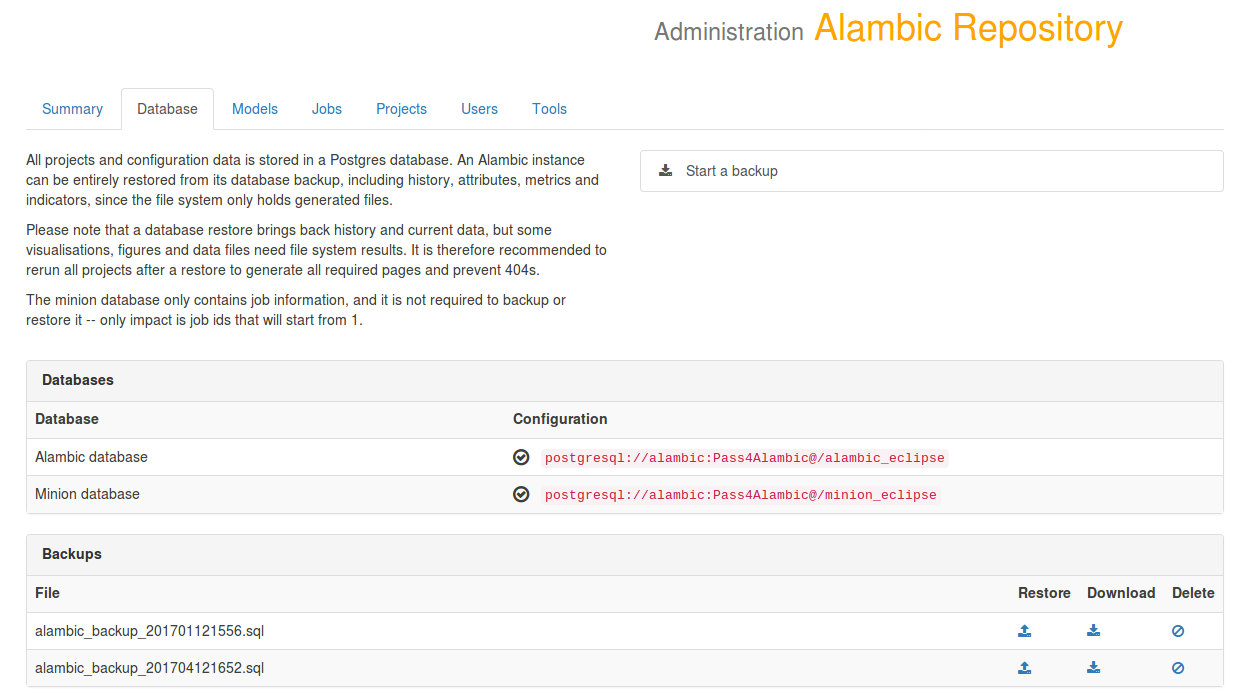
Databases
All information used and generated by Alambic is stored in two databases:
alambic_dbis used to store all project data,minion_dbis used for the jobs management (see Mojo::Minion for more information)
Backups
The button on the right directly starts a backup of the instance and stores it in the default backup directory. This is an asynchronous job, the file is automatically saved when the job finishes.
The page also lists backups stored on the instance. Individual backup files can be restored (note: this deletes and replaces all data stored on the instance, use with caution!), downloaded and deleted from the file system.
For more information about backups, see the dedicated section.